From the Burrow
TaleSpire Update - Focus and Effect
In this update, we have a fix and a feature.
GMs can now right-click on rulers made by other players and turn them into AOEs.
We have also fixed a bug where switching back to the TaleSpire window could cause ‘jumping’ due to inputs that occurred while TaleSpire wasn’t focused. Thanks to all the folks who provided info on this, it’s been a long-term bug, and it’s good to be squashing this one finally.

That’s it for today. We’ve got lots more coming this year, but we’ll save that for the dev-logs.
Ciao
Disclaimer: This DevLog is from the perspective of one developer. So it doesn’t reflect everything going on with the team
TaleSpire Dev Log 409 - Jumping through hoops for Apple
Heya folks,
I’m still around and still pushing toward the macOS release. The last big technical hurdle before we can release is the digital equivalent of paperwork we must do for Apple to allow the game to run.
On Windows and Linux, you can (pretty much) just download programs and use them. Not so on Mac[0]. Apple requires that apps are “signed” and “notarized.”
Roughly speaking, “signing” is a process that makes it easier to know who created an app and to validate that the contents of the app are unchanged. “Notarization” is where Apple scans the app for common vulnerabilities and checks that the app was signed correctly. Apple can then keep that information around so they can check that the app you have downloaded hasn’t been messed with.
This wasn’t always the case, but they’ve got stricter over the years, and now, even though we aren’t using their App Store, we need to do these things.
So I’ve been trying to understand this process so I can add it to our build pipeline, and it has been a draaaag!
I started off looking into ways we could do the signing and notarizing from Windows (as our build agent is a Windows machine), and while there are some interesting options we would have to read all their code to do a security review to make sure they aren’t doing sketchy things with the certificates.
Given that we need to ship as soon as possible, we put that aside and looked into how to do this on Mac. We could buy another Mac, put it on one of our homes, and set up our build infrastructure talk to it. This makes us reliant on that person’s power and internet working and would complicate things when they go on holiday. We could rent a Mac in a data center, but that is a non-trivial cost compared to other bare-metal servers. For now, we chose to use a github action instead.
Github actions are, as always, just code running on someone else’s computer, but it is quite convenient. We can choose to run on a Mac and then define a number of steps to run our scripts. We can also easily drop this if we decide to move to another approach. Borodust set all this up for us. With that, I just needed to make the shell script that would (finally) jump through Apple’s hoops.
Now Apple documentation is a special beast. Whereas Microsoft documentation specializes in blunt unhelpfulness via tautology, Apple has seemingly assembled a team of lawyers and psyche-warfare specialists to remove anything that would allow too much certainty in your life. Apple forums are generally unhelpful, and due to being more of a walled garden, stackoverflow simply has fewer people posting Apple stuff.
It took me an embarrassingly long time to work out why a certificate I had installed and validated was not working (TLDR: it needed to be made from my signing request, not Ree’s). I take some of the blame, but I could install the certificate, right-click on it and validate it for code-signing, and the Mac said, “Yup, this is good to go.” But then, when trying to use it, the Mac would say, “Oh, I can’t find that certificate.”
I don’t have the skill to explain how life-sapping debugging Apple shit is, but if you know an Apple dev, simply mention signing issues while looking in their eyes, and you’ll see the hollow space where hope used to be.
ANYHOO, I finally got it going. If you ever need to do something similar, I’ve put our script online here so you can use it for inspiration [1].
I’m now testing it. Hopefully, this part is almost over.
Once it is, we should be able to give you a release date for Mac. My hope would be only a week or two later. That would give us time for a Beta and to deal with anything else that comes up.
Alright, enough of all that! I hope you are doing well or have something nice on the horizon.
Until next time,
Peace.
Disclaimer: This DevLog is from the perspective of one developer. So it doesn’t reflect everything going on with the team
[0] Yeah, of course, you can change settings so that it only tells you it’s not trusted and then forces you to go allow the program. But that isn’t a good experience and is beyond the skill level of many casual computer users.
[1] At the time of this dev log going out, the script is still being tested. I’ve left a warning comment on the gist and will remove it when it works.
TaleSpire Dev Log 406
Heya folks.
I’ve narrowed the macOS issue down to something happening to the library we use for the Symbiotes web view.
The library itself seems to be innocent, however. My current assumption is that our build process accidentally does something to the library that stops it from loading. The good part, of course, is that we now know where the problem is, so all that is left is the “why.”
That was a bit of a short update, so let’s have a look at something unfinished Chairmander and I have been looking at between other jobs. Symbiote Login Issues.
The speedy explanation is: Lots of websites use other services to handle their login. That often requires some kind of popup where you log in to that service (e.g. google), and then you get redirected back to the site you cared about.
We didn’t have support for that in Symbiotes, and so creators have hit a bit of a roadblock.
Luckily Vuplex (the web view library we use) has a hook for sites trying to open popups, so I hacked together a little test.
The popup has some minor limitations compared to regular Symbiotes. But for login, this will probably do the job just fine. It still needs a bunch of testing and likely some tweaks, but it looks like even more useful Symbiotes will be coming soon!
I’m gonna grab a coffee and get back to it.
Thanks for stopping by.
Disclaimer: This DevLog is from the perspective of one developer. It doesn’t reflect everything going on with the team
TaleSpire Dev Log 405
Heya folks!
Coding days like yesterday are great. Issues are clear and don’t get weird when prodded, and fixing them is smooth.
I fixed up a bug around the positioning of bookmark names, font issues on Mac, some bugs on scene transition, and a mistake in our Mac build process.
Today my focus is on the Mac builds produced by our build server. The first issue was that I was putting the assets in the wrong place, which was an easy fix. It also let me dip my toes into writing Jenkins files which was… well, I won’t say nice, but it’s good for me to do!
Now I’m looking into a Mac bug where it seems like the root camera is null. Oddly, I’ve not had this in any of my Mac testing so far. It’s likely that I’ve only been deploying dev builds though so this may be specific to release builds. I’m gonna check that first. Hopefully, this is simple.
Alright, I’m too excited to keep writing. I gotta get back to this.
Seeya!
Disclaimer: This DevLog is from the perspective of one developer. So it doesn’t reflect everything going on with the team
TaleSpire Dev Log 403
What the hell. Days go too fast. Alright, let’s get caught up.
We are getting the Mac build ready. Testing got delayed by several days because the delivery of the m2 Mac mini took longer than quoted. That was disappointing, but eh, it happens. It was also a good opportunity to work on some bugs.
We’ll have a patch out today containing a group of little fixes and a fix for group selection. The group selection issue was very embarrassing as it was much worse than I expected. It was broken in a couple of ways. First off, the stencil buffer wasn’t being cleared, which meant every lasso shape drawn would effectively be combined with every lasso shape drawn that session. Next, the depth buffer was empty, which resulted in group selections selecting creatures through walls. Both of these things got in when we switched out where we were rendering to allow independent scene and UI resolutions.
I went a little crazy looking at the empty depth buffer bug, as it really looked like it shouldn’t have been the case. We were rendering into a RenderTexture with a correctly set up depth buffer, and it was attached to the camera’s targetTexture property (which is, in our case, how Unity wants you to render into these targets).
Ree saved me by making a minimal test case and finding out that if we ran the commands AfterFinalPass instead of AfterEverything the depth buffer was still populated. Unfortunately, this is before the image effects are run, which means things like depth of field affect the lasso.

It’s not game-breaking, and that’s not the usual angle to be commanding larger groups from, so we aren’t going to hold back the patch for this issue, but we will resolve it in a future patch.
Next up on the Mac front, I’ll look into a weird bug affecting overlay text positioning and our Mac build pipeline.
Have a good one folks!
Disclaimer: This DevLog is from the perspective of one developer. So it doesn’t reflect everything going on with the team
TaleSpire Dev Log 402
Hey folks,
As the macOS build is rapidly approaching being shippable, I decided to spend the day looking back into how Steam handles multiplatform releases.
I set up the requisite depots and, after a bit of poking around, got the build script how I’d like it. That let me do a manual push, and so now we have:
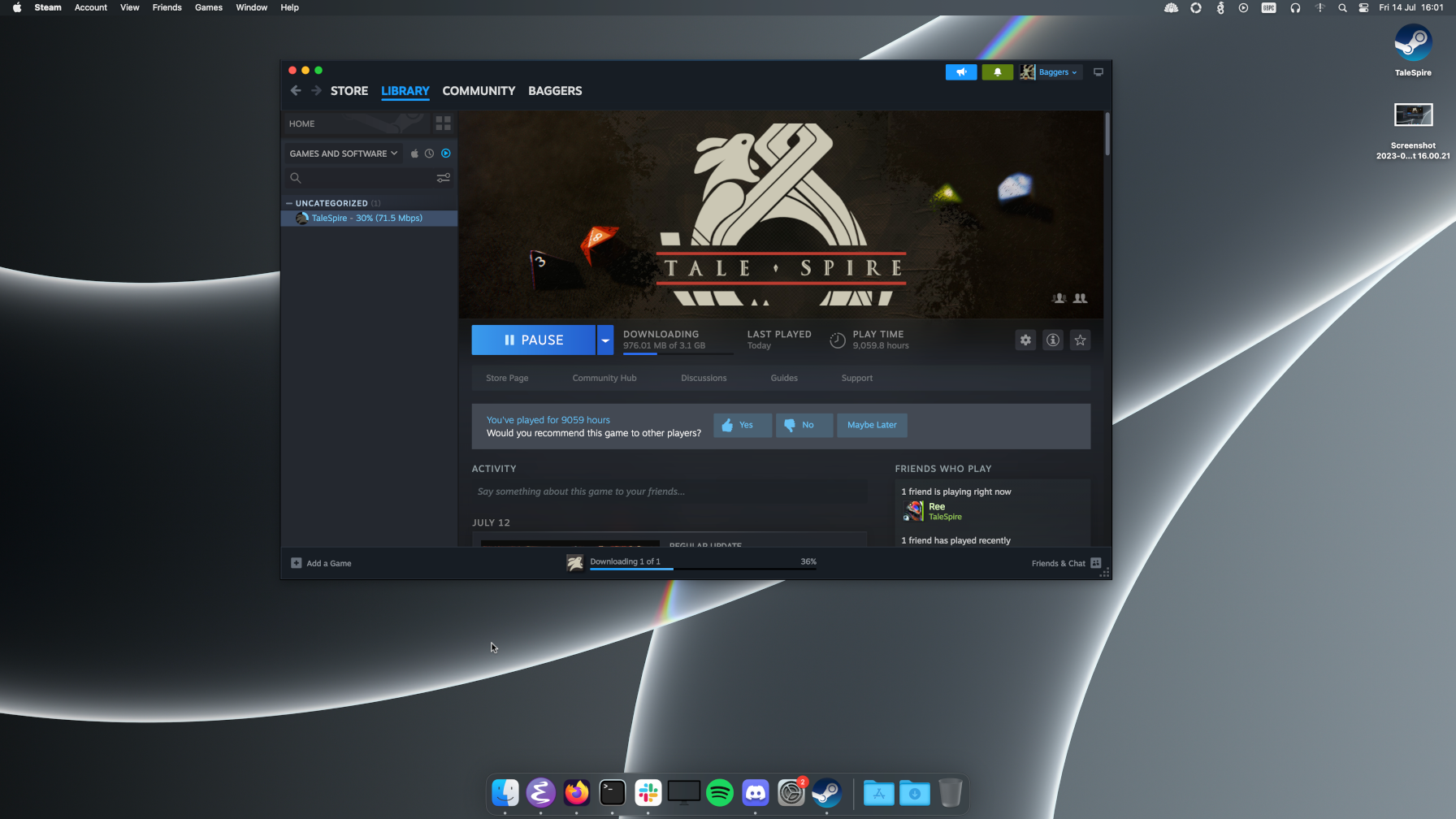
Of course, this is not available for everyone yet. We still have a bunch of things to do before this can go public. Including but not limited to:
- Changing our keybinding handling so we can make sensible platform-specific defaults
- Tracking down an error that happens on exit
- Performing heavy testing and fixing any critical bugs that appear
- Fixing up Symbiote issues
- Adding in-game info to inform players about the limitations of the current Mac build
- Updating the info on Steam and prepping for release.
Due to not knowing what bugs we will find, we are not giving a release date yet. But if all goes well, it will be soon.
Big thanks to all the macOS folks who have been so patient with us. We hope it’s worth the wait!
Disclaimer: This DevLog is from the perspective of one developer. So it doesn’t reflect everything going on with the team
TaleSpire Dev Log 401 - Macinations
Heya folks!
Today I come with a screenshot.

That screenshot shows the macOS build working without errors. This is great news in that we are again one more step toward shipping this blighter.
The tradeoff is that, for the first release, we (bouncyrock) will need to build the assets separately for Windows and Mac. That is very normal, but it’s not something we want for modding. We want you to be able to build your mods once and have them work on any platform we support.
To that end, I think we will need to make a custom asset format before we ship creature, tile, or prop mods. That’s fine though. I was expecting that to be the case. Another upside of this is that we untie our assets from the Unity version, so upgrades will be less risky for us in the future[0].
Once we have our own format, we can use that in place of Unity’s asset-bundles and remove these separate Windows/macOS asset builds.
Alrighty, time to go get these changes merged in. Hopefully, next week we can get back to looking at Steam’s process for shipping games on macOS.
Until then,
Peace.
Disclaimer: This DevLog is from the perspective of one developer. So it doesn’t reflect everything going on with the team
[0] The worry is that a new version might require that assets be rebuilt to use some feature, and once the community makes mods, that becomes nearly impossible to ensure. This makes us less likely to take that risk, which in turn means TaleSpire can miss out on fixes and feature improvements in later versions of Unity.
TaleSpire Dev Log 400
Hey folks,
Well, the Symbiotes release was great! There was one simple bug we needed to patch, but aside from that it’s been going very well. We had crossed 10k Symbiotes downloads before Friday ended and it’s been a delight to start seeing community symbiotes rolling in.
With Symbiotes out I could start looking at other things and so I upgraded Unity to see if the macOS graphics fix worked. The answer is: YES!

For context this is what water looked like before.
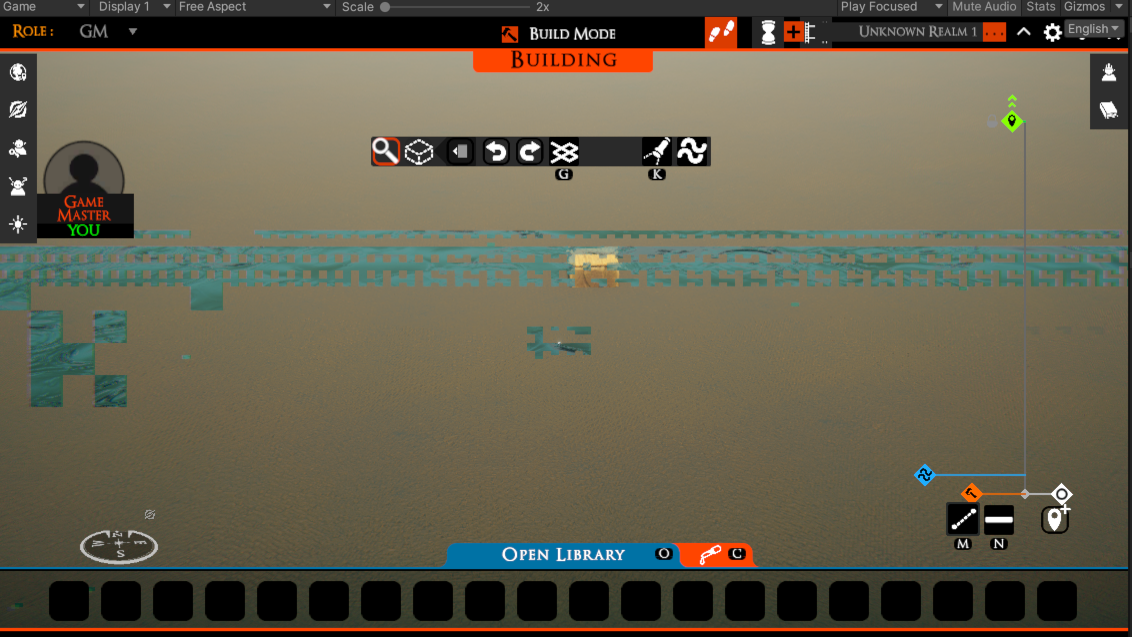
You might have spotted the little red errors in the first screenshot, so clearly not everything is working, but it’s a great start.
The plan is that @Chairmander and I will begin thoroughly testing the Windows build on Monday. If that passes then we will hopefully get this merged very soon.
The little errors mentioned above are shader related. I’ve started trying to hunt them down but I’m not sure what they are yet. Once they are sorted we’ll get macOS builds set up in our CI and start the testing process.
I’m not happy with the performance on m1, but it might be worth it to mac players to ship sooner and fix the perf issues later. We’ll see.
macOS support has been hanging over me for nearly a year now and I can’t wait to get this out. Let’s hope it’s soon.
I’ve got plenty more little things in the works but I’ll talk about them another day.
Peace.
Disclaimer: This DevLog is from the perspective of one developer. So it doesn’t reflect everything going on with the team
TaleSpire Dev Log 399
Heya folks,
No surprise here. We are fixing bugs and getting ready to push Symbiotes public. The focus is naturally the mod.io integration.
Here is the process of installing and using Symbiotes in our latest internal builds
I don’t want to jinx it, but a release looks pretty close!
Hope you are doing good,
Seeya.
Disclaimer: This DevLog is from the perspective of one developer. So it doesn’t reflect everything going on with the team
TaleSpire Dev Log 398
Hey folks,
As expected, I’ve been working on the community-mod browser so we can have an in-game way to install Symbiotes when we make that feature public this week.
Here is a little clip of that in action:

I’m currently fixing smaller bugs and UX things, and that’s what I’m going to get back to now.
Have fun folks!
Disclaimer: This DevLog is from the perspective of one developer. So it doesn’t reflect everything going on with the team